-
Property Based Testing when preparing for Google Hashcode
Property Based Testing when preparing for Google Hashcode
Problem Overview
This week was the qualification round for Google Hashcode 2017.
In order to prepare a bit, I started working on the practice problem : Slice the Pizza.
It involves slicing a pizza in slices small enough, with enough Tomato and Mushrooms in each slice, and getting as much of the pizza in the slices.
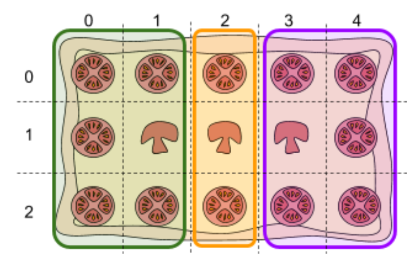
Once I have selected some slices, I need to check if other possible slices intersect with the selected ones. So I had a code similar to this one, which checks if there is a common cell :
case class Slice(row1: Int, row2: Int, col1: Int, col2: Int) { lazy val cells = (for { r <- row1 until row2 c <- col1 until col2 } yield Point(r, c)).toSet def intersects(that: Slice) = cells.exists(that.cells.contains) }I was concerned about the performance of this code and I wanted to rewrite it using only the
colandrowindices.Property Based Testing
I wanted to be sure to avoid regressions and that the new implementation of
intersectsreturns the same result as the old one in all cases.This can be achieved easily with property based testing and the ScalaCheck framework (integrated with ScalaTest).
Here is the basic test I wanted to write :
"2 Slices" should "intersect properly" in { forAll { (slice1: Slice, slice2: Slice) => slice1.intersects(slice2) shouldBe slice1.cells.exists(slice2.cells.contains) } }Generating test instances of
SliceBy adding scalacheck-shapeless as described in this sample project, we can have ScalaCheck generate automatically instances of case classes.
<dependency> <groupId>com.github.alexarchambault</groupId> <artifactId>scalacheck-shapeless_1.13_2.11</artifactId> <version>1.1.1</version> <scope>test</scope> </dependency>But this is not very usefull here since a
Sliceonly makes sense for specific rows and cols.So it’s better to control the generation of our own
Slices, with rows and cols between 1 and 200, and be sure thatrow2 > row1.implicit val arbitrarySlice = Arbitrary { for { row1 <- Gen.chooseNum(1, 200) row2 <- Gen.chooseNum(row1 + 1, 200) col1 <- Gen.chooseNum(1, 200) col2 <- Gen.chooseNum(col1 + 1, 200) } yield Slice(row1, row2, col1, col2) }New implementation of
intersectsWith this in place, I can change the implementation of
intersects. I made several tries before arriving to this one, hence the utility of my test !def intersects(that: Slice) = { @inline def between(a: Int, b: Int, x: Int) = x >= a && x <= b @inline def intersects1d(x1: Int, x2: Int, a1: Int, a2: Int) = between(x1, x2, a1) || between(x1, x2, a2) || between(a1, a2, x1) || between(a1, a2, x2) intersects1d(col1, col2 - 1, that.col1, that.col2 - 1) && intersects1d(row1, row2 - 1, that.row1, that.row2 - 1) }I could have checked that the new implementation is really faster with a ScalaMeter microbenchmark but this is another story.
Shrinking
ScalaCheck can perform “shrinking” on the instances generated which fail your test. This gives you better error messages with simpler instances.
It does it automatically for basic types (
Lists,Int…) but you need to provide aShrinker for your own classes. It’s rather simple when you reuse the existingshrinkmethod which takes a Tuple.implicit val shrinkSlice: Shrink[Slice] = Shrink { case Slice(a, b, c, d) => for { (a1, b1, c1, d1) <- shrink((a, b, c, d)) } yield Slice(a1, b1, c1, d1) }You can find the full test file on my Github project.
-
Let's start
2017-02-17A New Blog
I’ve decided to start writing a technical blog.
Why ? Because I’m convinced that by explaining stuff you get better at understanding it. And also because sometimes I cannot find an answer by googling the internet so I could help others.
The blog is hosted on Github Pages and the engine is Jekyll. This allows me to write in Markdown and focus on the content rather than on the layout. The theme, credited to Gaohaoyang was picked up from this awesome list of Jekyll themes and took 5 minutes to install (clone, cleanup, push to Github).
I’m also using prose.io to edit in an easy way my posts directly in my browser. I was happy with it since a few days until it just lost the entire content of this first post. Yikes !
I’ll try to post here at least once a week.
More Technical Details
Github source project : https://github.com/tyrcho/blog
prose.io
I’ve just noticed that it can be useful to tweak a section in the
_config.ymlat the root of the project to help prose.io display / edit the metadata of your posts and pages.A good sample can be found here and is documented on prose.io Wiki.
Markdown content of this post
To prove it’s rather easy to write / update :
* content {:toc} ## A New Blog I've decided to start writing a technical blog. Why ? Because I'm convinced that by explaining stuff you get better at understanding it. And also because sometimes I cannot find an answer by googling the internet so I could help others. The blog is hosted on [Github Page](https://pages.github.com/)s and the engine is [Jekyll](https://jekyllrb.com/). This allows me to write in [Markdown](https://daringfireball.net/projects/markdown/) and focus on the content rather than on the layout. The theme, credited to [Gaohaoyang](https://gaohaoyang.github.io/) was picked up from this [awesome list of Jekyll themes](https://github.com/jekyll/jekyll/wiki/Themes) and took 5 minutes to install (clone, cleanup, push to Github). I'm also using [prose.io](http://prose.io) to edit in an easy way my posts directly in my browser. I was happy with it since a few days until it just lost the entire content of this first post. Yikes ! I'll try to post here at least once a week. ## More Technical Details Github source project : <https://github.com/tyrcho/blog> Markdown content of this post (to prove it's rather easy to write / update) :